
.jpg)
Little bear!
Hi! I'm Mariia Hunenko, a 3D character artist focusing on stylized art, including hand-painted and PBR textures. Currently, I'm freelancing and working on personal projects, but I'm also open to job offers. The model I created was based on the original concept by Cai Lei.
PROCESS
So how do you start a project?
Firstly, it's crucial to choose a concept! Everyone can select what they like and what will complement their portfolio. When choosing a concept, consider your skill level: opting for a too challenging option may lead to a loss of motivation. Throughout the process, I gather additional references in PureRef.
Blockout+Sculpting
To begin, I define the basic shapes using a minimal number of polygons. This helps capture overall proportions and establishes a foundation for adding details. For this, I use ZBrush. Then, I progressively add detail and enhance the clarity of shapes.
.jpg)
Retopology of the Model.
This stage is done manually in Blender. A useful tip is to utilize the built-in F2 addon for efficiently adding and placing polygons.
.jpg)
UV
I use the UVLayout program to create a UV. This program makes it easy to unwrap and pack UVs. In my work, I used 4 texture sets (face, weapon, details, and clothing).
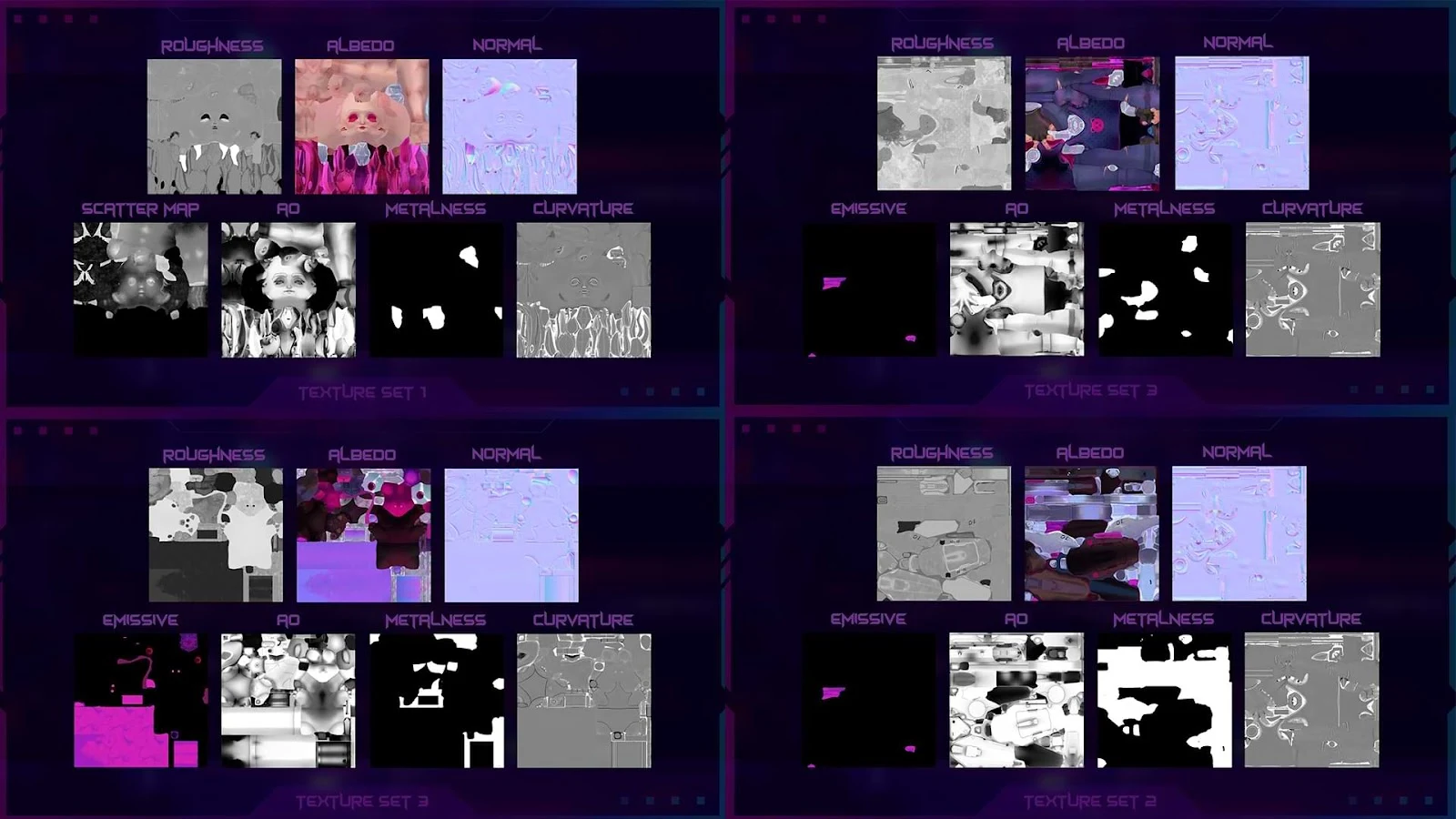
Textures
Accurate naming of High Poly and Low Poly is essential at this stage. Subsequently, I used Marmoset Toolbag 4 to bake AO, Normal, Curvature, and ID maps.
.jpg)
Character Rigging and Posing:
For rigging, I utilize Blender, in which I position the character in a pose. It's important to choose the right camera angle and perspective to match the pose with the reference.
Idle Animation
I used Blender and a pre-made rig to create a simple animation.
Final Render of Everything in Marmoset Toolbag 4.
For this, I created the materials, applied the previously created textures, set up three light points, and added rim lights according to the reference. Basically, that's all!
.jpg)

The process of characters creation is incredibly fulfilling. It's not just about the technical aspects; it's a journey of storytelling, emotion, and expressing my artistic vision through the 3D modeling!







